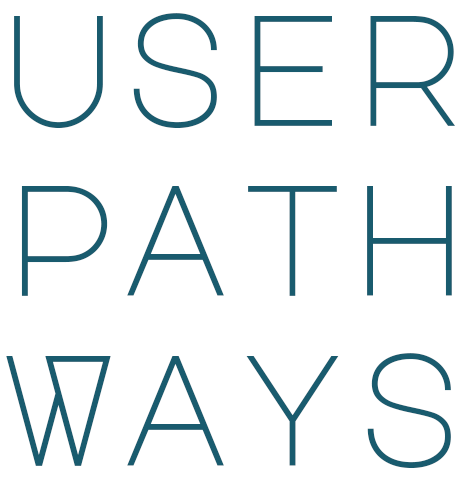Usability
To some, usability is a de facto standard of good design, but sadly much of what is produced fails in this area, and not just in digital design. Products, buildings, vehicles and urban planning often lack sufficient consideration of the human being.
Usability has become the easy bat to wield in the boardroom - primarily to help gain sponsorship. It is the element of UX that is easy to understand and very transparent to see. So much so, that usability and research consultancies have become widespread and are thriving - serving up endless recommendations and expert reviews to companies that feel they need to improve on their user's experience.
The challenge to those who actually design is to accept that this part of the job is a necessity and unavoidable, and must be learnt and always considered. To not have a sound appreciation of usability leaves a proposed solution open to attack from any source. Many times design aspirations are shot down because of the 'it's not best practice' statement. This is why usability has a bad name in design circles, and to some extent rubs off onto other areas of UX.
However, usability is the starting point, and when placed alongside context, it becomes a positive design constraint. Played right, and quality design can be achieved that serves many people easily whilst still being beautiful, showing elegance and simplicity. The designer embracing usability will reward the user every time they use the product. That is the goal of any designer, to produce a meaningful experience by allowing a person to use a tool, service or product with the minimum of friction.
People's interaction with computers must rely on increased usability because it is an abstract experience. The designer must assume that the user navigates, interacts with and controls a device without help from an other human. As UX designers this makes usability core to our design practice.
The following principles explore areas of usability that have direct impact on the quality of a person's experience.
Principles
Way finding
The proposed map of the London tube network
Finding your way through a website to their sign up page or making your way through a city to get to your hotel - the principles of way finding are the same. Four phases are present; orientation, route decision, route monitoring and destination recognition.
Transport for London felt the Mayor of London's very public frustration when he demanded that a redesigned tube map without the Thames displayed should be scrapped and the old one reinstated. To remove a physical attribute such as the Thames on this wholly abstract, geographically inaccurate map, was enough to cause public outrage.
The reinstated Thames features on the map
It illustrates how we need a reference point – even in an abstract representation to give clarity and meaning. But the story also represents that the object, be it map or sign, takes on an emotional significance to the person who uses it.
There is an attachment to it because the object helps in attaining our goals, and these goals carry a personal value. A map or sign that is established can not be changed dramatically without disturbance to the user. The same applies to established navigation elements in websites or applications.
Flexibility Usability Trade-off
The more flexible a system becomes the less usable it tends to be. This trade-off can be seen in mobile phones and cameras that are feature rich. The difficulty of use tends to increase with the added ‘flexibility’ of the product. Over time the flexible nature becomes more specialised as the user needs become more defined in customer segments. Their experience of the product is optimised and as a result niche products or services become more prevalent. When research defines those needs, a product is produced that may seem a mistake to those customers outside the target market.
Sony’s recent publicised work with Google has resulted in this creation. It is a fine example of how, when flexibility is pushed to the limit (in this case a QWERTY keyboard attached to a tv remote control), usability is so diminished in a way that it potentially renders the object useless. Ergonomically it appears to be uncomfortable, and by looking at the thumbs in the photo not unlike typing into a pocket-calculator.
Garbage in garbage out
This principle concerns problems of type and quality in the collation of information. In the online world this is typically seen in form design.
Clarifying the type of data can be defined by the constraints afforded by design elements (input fields, dropdown lists etc). Quality of information can be determined by verification checks and distinct instructions relating to the areas under current focus in the form.
This form is a great example of poor layout which, regardless of the type of input fields, will have an effect on the efficiency of the form to collect useful data. It is extremely important to balance the usability of a form with the requirements of data that the form must supply. Where larger amounts are required, break down the data entry into steps. Reveal the necessary data in stages to the user and use visual cues to communicate progress.
Performance load
Complexity is an unavoidable element when involved in the process of designing a solution. As computers become increasingly pervasive in society the amount of data that will be managed and transmitted will give an increasing pressure on the user to filter, rationalise and act upon information communicated to them. This principle can be divided into cognitive and kinetic load.
Cognitive load refers to the amount of thought required to achieve a goal. With screen based systems this largely depends on reading and understanding written text. The form above has a high degree of cognitive load. It illustrates that it is prudent to keep emails short, as people tend not to read due to the cognitive stress of digesting large amounts of information.
Kinetic load is the physical effort required to complete a task. With touch technology, even pushing keys has been replaced by a tap on glass. Dimmer switches are not even dials to turn anymore - kinetic load is something product designers are extremely aware of. Software systems should also replicate this attention to detail, ensure minimal scrolling, and the least number of clicks to get a job done.
Visibility
Indicating a system’s status to a user, the possible interactions and the results of their inputs is described as visibility. Revealing information at the relevant moment, is key to a user responding
and acting on information in the quickest time. Too much information or too many options will create confusion and delay. Context sensitivity of a system allows this to happen, influencing the interface to respond depending on the situation.
Image courtesy of cull - Flickr
Dashboards were originally examples of efficient design. The basic mechanics of a car meant only a certain amount of information would ever be displayed. Cars made in the last century had a clarity that modern manufacturers find hard to emulate.
Image courtesy of OgilvyWorldwide - Flickr
With the added complexity of hybrid motoring there appears to be a trend to emulate a smart phone interface on the dashboard. The consciousness of the design team towards the technological advancement of the car pervades into the dashboard’s design. Note the warning lights are separate entities above the electronic display here. Is it because the visibility of these essential items could be diluted by the electronic dash?
The electronic area is to help the motorist figure out their most ecologically efficient way of motoring. The far right of the screen grows an image of a vine for eco-friendly motoring and kills off the plant if excess fuel is being used. The Ford Fusion physically separates warnings from information here.
Layering
When conveying relationships between groups of information the layering approach allows a build of complex information groups around an object. Think of the weather map as a simple illustration of this. The object being the physical satellite view of the geographical location. The images describe the layers of air pressure, temperature and cloud cover placed over it. Not only does layering help manage complexity by breaking down complex data into stages, but by grouping information together it can also reinforce the relationship between the information types.
Two-dimensional layering can be sequential (linear), and can be used to manage complexity by introducing the content in stages with context changing easily. It can also be non-liner, for example hierarchical (site structure diagram), parallel (swim lanes) or web-like. Three-dimensional layering uses transparent layers to introduce conceptual ideas around a particular context that does not change.
Accessibility
Of all the principles in the experience design framework, arguably the most important one, has been left until last. Without this principle of accessibility being acknowledged and adhered to, the world would be a much more frustrating, and potentially dangerous place to live in. The four elements below, define if a solution is accessible or not, and if barriers are present to users that inhibits their usage of a product. Addressing accessibility goes some way in producing naturally usable products.
Perceptibility
Can the design be perceived irrespective of sensory capabilities? Common ways to address this is to make sensory alerts (visual and auditory) when an action is performed. From the doors of a train to the alert box of a computer system, sound and visual alerts are used. Physical objects can be made more perceptive to touch by using size and texture. Online elements can use the ALT tag and code structure of the page can ensure screen readers focus on content and not superfluous graphic items.
Operability and Simplicity
This Paris Metro ticket machine has a large spinning roller that controls the screen above and two very large buttons either side to cancel or accept cues on screen. The machine also talks to the user, is positioned so a sitting person can still operate it and is highly sensitive – so the roller can move with the minimum of physical effort. The design is marred by the credit card area being positioned up and away from the focus area, but generally it is operable to multiple user types. It also manages to achieve simplicity as the control inputs are simple, and the choices can be understood with the use of pictorial elements, text and audio. Even without knowledge of French, the machine can still be used to produce a ticket, revealing relevant steps to ensure the user continues through the sales flow and achieves their goal.
Forgiveness
When designs minimise the occurrence and consequence of errors the design exhibits forgiveness. Reversible actions (undo), controls that can only be used in the correct way and the use of confirmations and consistent messaging all ensure that safety nets are available for the user (and the ability to not be punished for making errors). E-payment systems consistently ensure that their payment system is forgiving and gives ample opportunity to allow a user to decline or leave the process.
The next theme in the Six Circles is Interaction. The ability to get the interface to achieve what you intended once the usability of a solution has either been a non-issue and been navigated or where the exasperated user has finally overcome the bad experience and is still hanging in there.